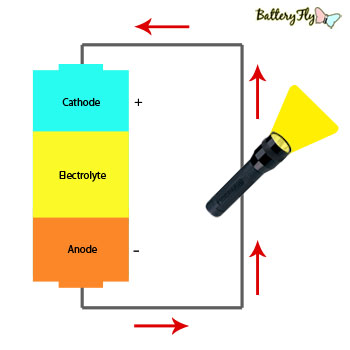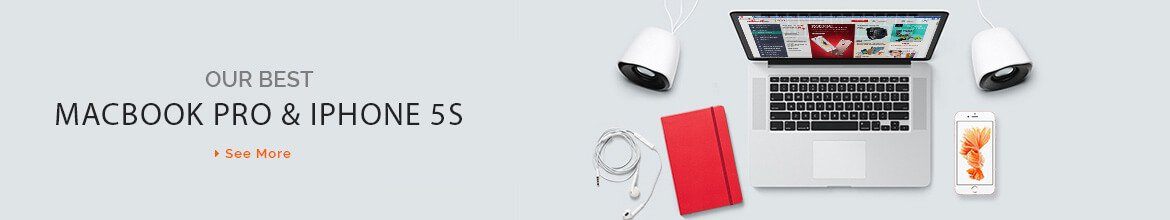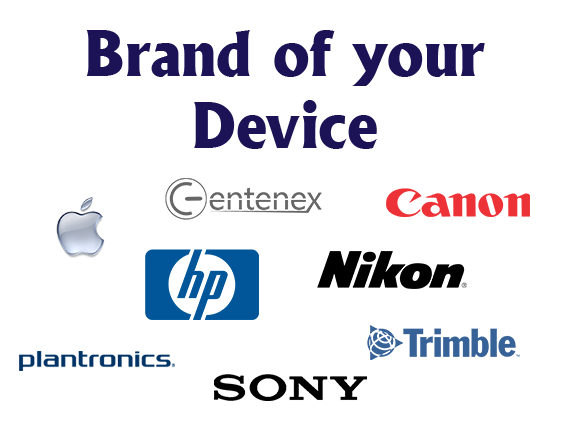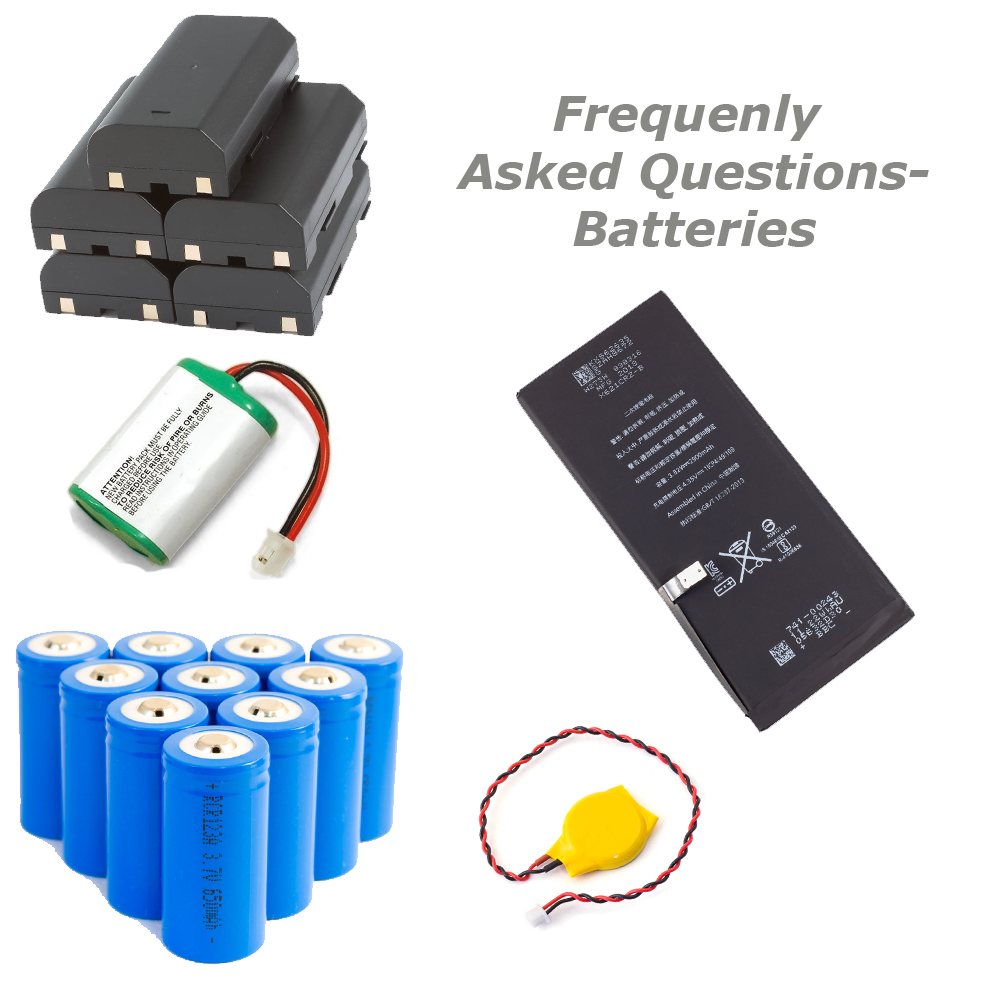This page explains how batteries work, their chemical composition, how they're used, how to care for them and so much more.
Batteries are those amazing little things that allow us to enjoy our life on the move. But there is a lot to understand about batteries and it can be confusing trying to find the right one. We hope to explain everything you'd want to know about batteries!
Batteries: Your Questions Answered
o What
makes a battery “high-capacity”?
>> In the simplest terms, a
high-capacity
battery generally means the battery has more battery cells packed into the
battery casing and will thus store more power. The result is that you receive
much longer use time between each charge.
o My battery has
multiple contacts. What are they for?
>> Batteries all have at least two contact terminals -- a positive (+) and
negative (-) contact. However, most modern batteries -- like
digital camera batteries
and
MP3 player batteries
-- also have additional contacts usually referred to as a “data
contact”. These are used to communicate with your device in some way. The only
two contacts you need to worry about when recharging the battery with a
battery charger is the positive and negative
contacts.
o What does mAh
stand for on a battery?
>>
mAh stands for
milliamp-hours and is the measure of the power capacity of a
battery; the higher the mAh rating the larger the power capacity of the battery.
Unlike voltage (V) the mAh rating can be much higher or much lower than your
original battery and it will still function with its intended device. NOTE: the
larger the mAh rating the longer the battery will last without having to be
recharged.
o How long does it
take to charge a battery?
>>
Batteries will all
charge at different rates depending on the battery type (i.e.
Li-ion vs. NiMH) and mAh rating. Lower
capacity batteries charge quicker than higher capacity batteries. It's hard to
determine exactly how long a battery will take to charge. However, generally
smaller 3.7V batteries (like
cell phones
batteries
or
video game
console batteries
)
generally charge in 2 - 4 hours. Larger 7.4V batteries (like
camcorder
batteries
,
GPS
batteries
, or
two-way radio batteries) generally charge in 4 - 8 hours. NOTE: these are
general time frames and may differ with your particular battery and device.
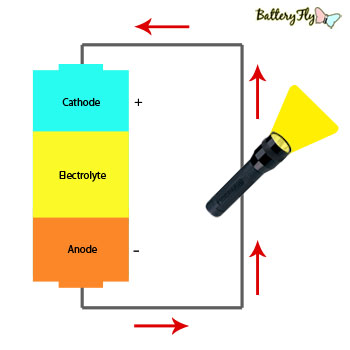
o How does a
battery work?
>>
In the most basic terms a battery cell is made up of three components: an
anode
(-), a
cathode (+), and the electrolyte. Due to a chemical reaction within the
battery the anode builds up an excess of electrons. This causes an electrical
difference between the anode and the cathode. The electrons want to rearrange
themselves and displace the extra electrons in the cathode; however, the
electrolyte ensures the electrons cannot travel directly to the cathode. When
you close a circuit (i.e. connect a wire or a “conductive path” between the
anode and cathode) the electrons are able to travel to the cathode. Placing an
electronic device within that circuit (i.e. light bulb, blender, mp3 player,
etc.) provides power to the device along the way.
Over time this electrochemical process alters the chemical make up in the anode
and cathode and eventually they stop providing electrons. This is what happens
when a battery “dies”.
You can recharge a battery by reversing the direction of the flow of electrons
and restore the anode and cathode to their original electrochemical state and
renew the capacity of the battery.
o How should I
care for my battery?
>>
If you want your rechargeable battery to last for many years there are a few
simple
steps you can take to ensure long life.
1)
Don't Over Charge The Battery - The easiest way to kill a battery's ability
to retain a long charge is to leave it on an
AC/DC battery charger
or attached to the
AC power adapter for too long. Leaving the
battery on the charger for days, weeks, or months will over stress the already
full battery cells and will ruin the battery.
2)
Avoid Heat - Leaving your battery in a hot car or in direct sunlight is a
sure way to ruin a battery. Do your best to keep your battery at room
temperature whenever possible.
3)
Don't
Store A Dead Battery
- Whenever you're finished using a battery give it a full charge and store it in
a dry room temperature location. Try to ensure you use the battery at least once
every couple months and always give it a full charge when you're finished. Dead
batteries will eventually lose their capacity to hold a charge, and even charged
batteries will naturally discharge overtime. Storing a battery for many months
at a time will naturally cause the battery to go dead and eventually you'll be
storing a dead battery; ruining its capacity to hold a charge in the future.
o What is the
shelf life of a battery?
>>
It's not recommended to keep a brand new battery “shelved” longer than 4 - 6
months without receiving a charge. Used batteries should not sit unused for more
than 2 - 3 months without receiving a charge.
o
How many years
will my rechargeable battery continue to take a charge?
>>
If cared for, most consumer rechargeable batteries can continue performing well
for 3 - 4 years. If a battery is over stressed (left on the charger) or kept in
hot temperatures a battery may only last 1-year or less. It's important to
store your battery fully charged,
discharge and recharge your battery at least once every 2 - 3 months, and keep
your battery in a dry room temperature location to receive optimal long-term
use.
o
What is voltage?
Can it vary?
>>
In layman's terms,
voltage (measured in volts or V) denotes the power output of
a particular power source. When shopping for batteries you'll sometimes see a
slight difference in voltage ratings on batteries. One battery
may output 7.2V and another compatible battery outputs 7.4V. This is very common and
is based on different manufacture designs. The difference between 7.2V and 7.4V is
insignificant and your consumer electronic will manage the incoming voltage.
o
My AC Adapter
has different voltage output than the battery. What gives?
>>
The voltage (V) and amperage (A)
output of an AC adapter is sometimes higher than that of the device's battery.
The reason is often the AC adapter is providing power to both recharge the
battery, as well as power the device. So don't always look to the battery to try
and determine the correct voltage output for the AC adapter or vice versa.
o
What is the
difference between Li-ion, NiMH, NiCd, etc.
>>
When shopping for batteries you'll notice
numerous battery types. Some of the
most common battery types in modern consumer electronics are
Li-ion (lithium-ion),
Li-poly (lithium polymer),
NiMH
(nickel-metal hydride), and
NiCd
(nickel-cadmium). The difference between the batteries is numerous and each has
differing chemical components,
design,
and
physical structure.
Manufactures develop their devices with these battery types in mind, so it's
important to replace your device's battery with the same battery type.
o
Will my
PDA/Smartphone lose data if the battery is removed?
>>
On
older
PDA models you will lose the data stored on your PDA when the battery is
disconnected. On those
older legacy models
you need to ensure you sync your PDA's information to your computer before
disconnecting the battery. However, this is an outdated method of storing data
and is no longer an issue on modern cell phones, smart phones, or tablets. You
can remove the battery without losing any data stored on your device.
o
Is my battery
compatible?
>>
When shopping for a replacement battery for your device (
laptop
battery
,
vacuum battery,
survey equipment battery, etc.) you should first look for two things:
1) the battery model number,
2) the device model number. You can usually find the battery you're looking for
with the battery model number.
Centenex.com
also advertises compatible device models for any given battery. Many
manufactures will use the same battery across many (many) different products and
models. Also, some manufactures will make their devices compatible with other
manufacture battery models; so one battery may work for hundreds of different
products. At Centenex we do our best to
provide as much up to date information as possible on compatible batteries. If
you can't find what you're looking for please contact us directly and we'd be
happy to help.
o
What does the IC
Chip do in a battery?
>>
Many modern batteries contain an
IC chip which is used by the device to
communicate in some way with the battery. Some devices require very specific
chips and information in order to use a compatible battery. Often this is a way
for brands to try and ensure consumers buy their manufactured battery, rather
than purchase from a third party. Centenex only sells batteries with
compatible IC chips
that function just like the OEM battery.
o
What is a dry
cell battery?
>>
A dry cell immobilizes the electrolyte as a paste with only sufficient dampness
in it to permit current to flow. Unlike a wet cell, a dry cell can function in
any orientation devoid of spilling as it contains no open liquid, making it
appropriate for portable devices.
o
How do I remove
my battery?
>>
Every different electronic device has its own way of accessing the
battery for replacement. Although we offer a precise
tool kit
that helps to open and access batteries in
PDA,
iPods,
iPhones,
MP3 players, etc. your battery may require very specific instructions on
replacing the battery. For liability reasons
Centenex.com does not offer
instructions on replacing batteries, however,
the web and
YouTube
are full of help
tips and video on replacing your battery. Often searching for
“how to
replace” [your battery model]
will find the exact information you're looking
for.